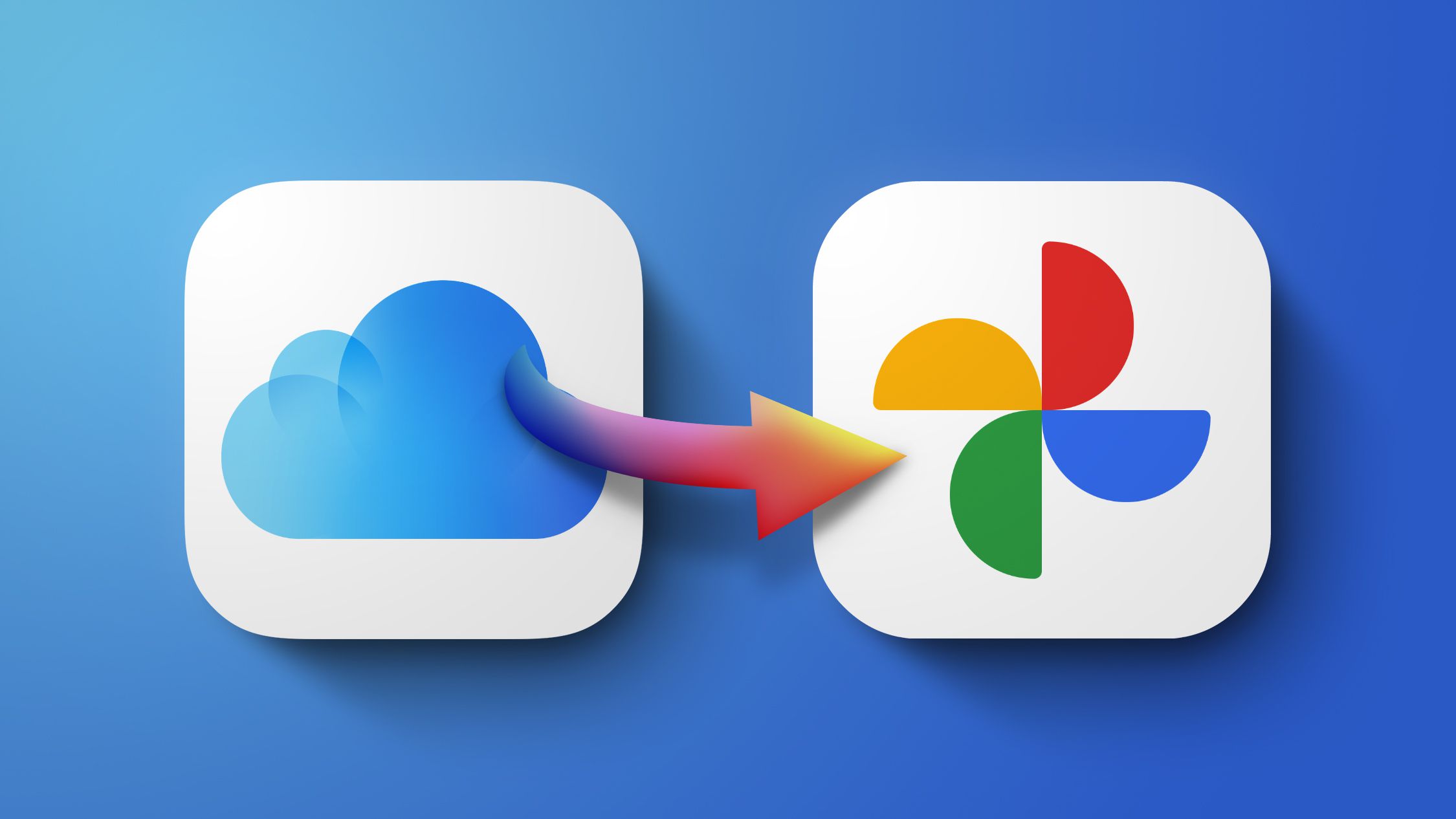
This week, Apple introduced a new service designed to make it easier for iCloud users to transfer their stored photos and videos to Google Photos quickly and easily.
/article-new/2021/03/apple-transfer-google-photos-1.jpg?resize=560%2C315&ssl=1)
As stated in an Apple support document, you can go to Apple’s privacy website and sign in to see the “Transfer a copy of your data” option. If you select this and follow all the steps, Apple will transfer your photos and videos from iCloud to Google Photos.
Transferring photos and videos from iCloud Photos does not delete content that you have stored with Apple, but provides a backup method and stores a copy of the content in Google Photos.
/article-new/2021/03/apple-transfer-google-2.jpg?resize=560%2C315&ssl=1)
The transfer process takes three to seven days, and Apple verifies that you made the request. To make the transfer, you must have two-factor authentication enabled for your Apple ID account and have a Google Photos account with enough storage to complete the transfer.
Smart albums, live photos, photo streaming content, some metadata and some RAW photos cannot be transferred, but formats such as .jpg, .png, .webp, .gif, some RAW files, .mpg,. mod ,. mmv, .all, .wmv, .asf, .avi, .divx, .mov, .m4v, .3gp, .3g2, .mp4, .m2t, .m2ts, .mts and .mkv are supported.
Only the most recent edition of a photo is transferred instead of the original version and duplicates appear as a single photo. Images are transferred to your albums whenever possible, but videos are transferred separately.
Apple’s transfer service is available to customers in Australia, Canada, the European Union, Iceland, Liechtenstein, New Zealand, Norway, Switzerland, the United Kingdom, and the United States.